|
|
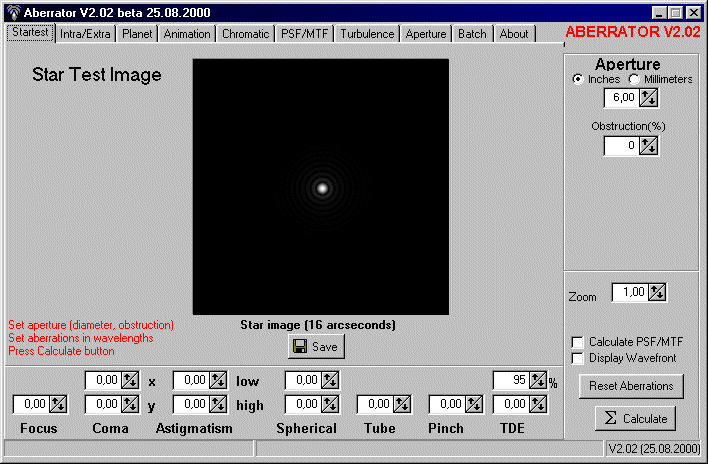 |
|
This is the basic startup page of the Aberrator. First change the settings in the aperture to mimic the telescope you are using. Default the aperture-diameter will be 6 inch without obstruction. If you click on millimeters the diameter-value will change from 6 (inch) to 153 (mm). You can adjust by hand or by using the up/down controls. If you change the obstruction-size (as a percentage of the aperture-diameter) the fields secondary offset and spider will appear, otherwise they will stay hidden. The secondary offset and spider are mainly added for Newtonian telescopes. The offset is again adjustable as a shift from the center in mm. If you click on the spider-field the spider-thickness control will become visible and is adjustable in mm. Even if you did not change anything by simple pressing the Calculate button you will generate a startest image, in the default case of a perfect 6 inch refractor. The startest image that is generated will allways be 16 arcseconds wide. In the middle you will see the airy-disc surrounded with diffraction rings. The airy disc is the most important feature when using astronomical you want the smallest airy disc that contains the most of the light. You can use the zoomfield (before you press Calculate) to zoom in/out on the images. The zoom is restricted to a range of 0.1 (ten times as big view (32 arcseconds)) and 2 (twice as small view). Also realise that enlarge (zoom=2) will simple decrease the smoothness of the image since the original image contains all possible information. Zooming out can be often handy when inspecting high-defocus values. Finally the bottom is filled with up/down controls. You can allways change the values also by hand, simple click on the number and edit with your keypad. These aberration fields are the core of the program and to use them in a proper manner I advice all users to read Suiter's ( "startesting astronomical telescopes"). It helps explain what you will see when you change the values of these fields. Here's a small and incomplete summary of the fields and their meaning: A. Focus The easiest to understand, when you bring you telescope into focus you are trying to eliminate the focus-aberration. At 0 all is in perfect focus, <0 is called intra-focal and >0 is called extra-focal. B.Coma Coma or misalignment can be calculated both for X and Y axis. Using both components simply changes the angle in which you can see the coma (streak) pointing out. Coma at the center of the eyepiece can often be corrected by proper alignment (collimation) of all optical elements. Coma leads to deformation of the airy-disc and diffraction rings. C.Astigmatism Much alike coma, but astigmatism is also a common problem in human-eyes. So if you see this, find out if it is you or you telescope that has this problem (use a 2nd observer). The cause of astigmatism is telescopes can be found both in the quality of the used materials or forces in the materials due to improper support of optical elements. Also leads to deformation of airy-disc and rings. Intra/Extra focal images are different. D. Spherical This comes in two flavors within the aberrator, lower- and higher spherical aberrations. Lower is a well known problem in nearly all telescopes but as long as it is minor the effects are rather small. Spherical aberrations (SA)do push light that normally is on one side of the focus to the other side of focus. There fore Intra/Extrafocal images will be increasingly different at higher SA. Often a mix of Lower- and Higher SA can be found in telescopes. E. Tube current Not a permanent problem for telescopes normally. During cooldown (reaching outside temperature) tube currents are formed in the telescope and especially with Schmidt-Cassegrain/Maksutov Cassegrain (SCT/MCT) they tend to form a column of moving air. In the telescope this leads to a deformation of the diffraction rings on one side (pointing upwards), after cooldown these currents should have dissappeared. F. Pinched optics These are effects due to mechanical stress in the optical elements. Often optics are kept in place by clips or cells. The amount of points where the optics are kept with are visible in the aberration. Fixing this problem is not easy. H. Turned Down Edge(TDE) Exactly as it say, the edge of a telescope mirror is not following the shape of the mirror due to production-problems. The outer edge is not sharp but slowly bends down. The program allows you to set the start of the problem (percentage of diameter) and the amount of the aberration. Cures for TDE seem to have in common that the most important bend of the edge is blacked so no light will be reflected from it. I/J; Turbulence/RoughnessThese are modelled in a complete different fashion. Turbulence is associated with seeing and Roughness is a measure of the smoothness of a telescope mirror. |
| [ Aberrator] [ News] [Development] [ Star-Test] [ FAQ] [ Examples] [ Download] [ Links] | ||